What’s changing
New Gemini Features in Google Drive
Google has expanded the capabilities of Gemini within the Google Drive side panel. Initially, this feature allowed users to summarize documents, obtain quick project facts, and interact with PDFs. More recently, folder support was added.
Now, it is possible to create new Google Docs, Sheets, Slides, and folders directly from within Drive using Gemini. This update introduces support for two new prompt types in the side panel:
- “Create a new folder” (users can optionally specify a name).
- “Create a new Google Doc, Sheet or Slide” (users can optionally specify a name).
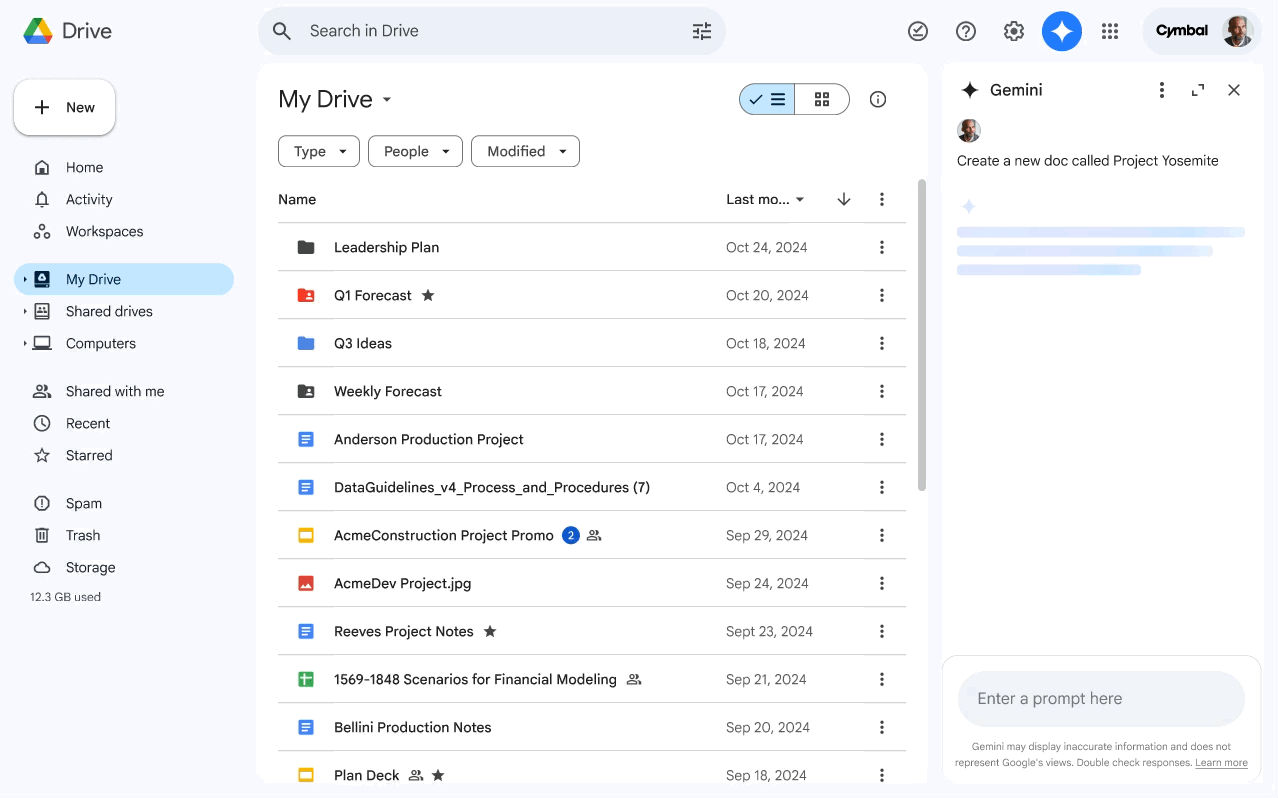
Why you’d use it
Streamlined File and Folder Creation
This new feature aims to simplify how individuals create files and folders within Google Drive. Instead of navigating away from the side panel, users can now initiate the creation of new Docs, Sheets, Slides, and folders directly through Gemini.
By entering one of the supported prompts, Gemini will generate the new, named file or folder and provide a direct link for immediate access. This enhancement allows for a more efficient workflow when organizing and starting new projects within Google Drive.