What’s changing
Google Drive’s Gemini Integration Continues to Evolve
Google Drive has continued to expand the capabilities of its built-in Gemini AI, moving beyond simple summaries and document interactions. Following the introduction of clickable prompts or “nudges” on the Drive homepage, users now have more direct control over the sources Gemini uses for its responses. These recent changes aim to make it easier for users to have more focused and relevant conversations with the AI assistant.
The newest features give users better control over their interactions with Gemini in Drive. Users can now:
- Add Sources: A new “Add sources” button allows you to specify which files Gemini should reference when answering a question or generating a response.
- Drag and Drop: You can now drag and drop one or more files directly into the Gemini side panel to initiate a conversation about a specific set of documents.
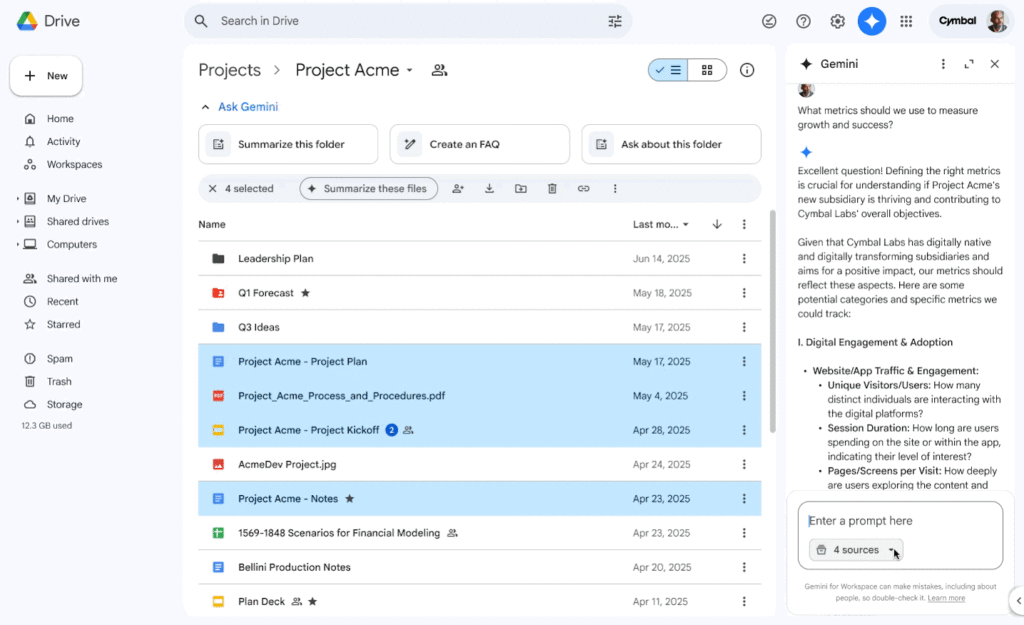
Visibility and control over sources used in your conversations with Gemini
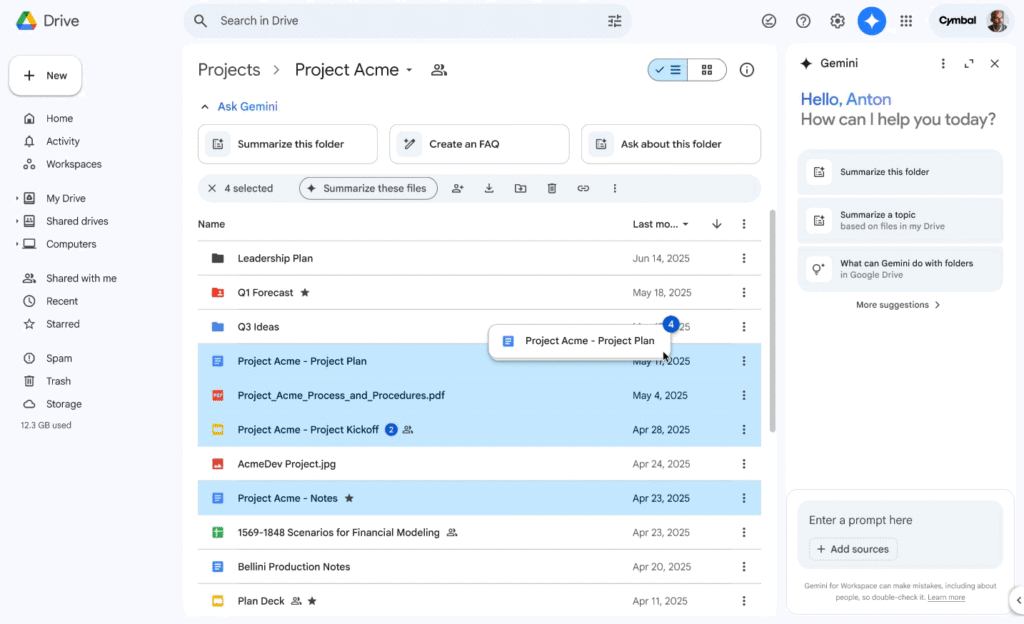
Drag and drop sources into the side panel to drive your conversation