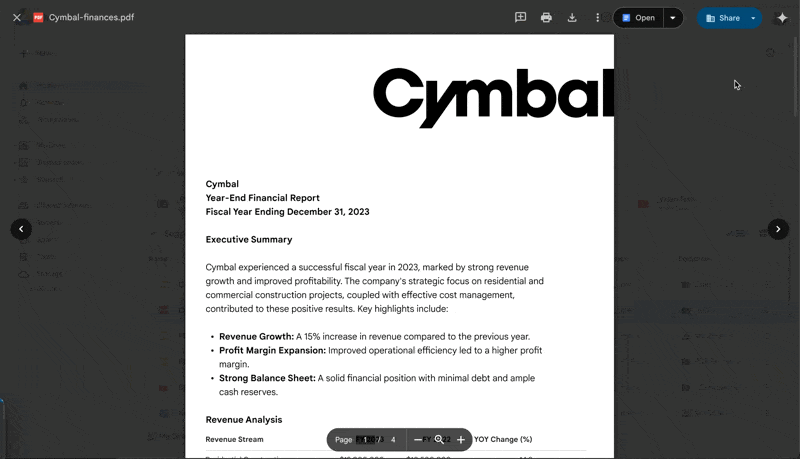What’s changing
Google has made it even easier to work with PDFs in Drive. Now, you can use Gemini in the side panel of Drive’s overlay file previewer to interact with your PDFs. This means that you can seamlessly switch between multiple files while leveraging AI capabilities.
What can you do with Gemini in Drive’s overlay file previewer?
- Get a quick overview of long, complicated PDFs: Gemini can help you quickly understand the key points of a PDF, even if it’s long or complex.
- Use PDF contents to make something new: You can use Gemini to create new content from your PDFs, such as study guides or email drafts.
- Summarize files in a folder: Gemini can summarize all the files in a folder, so you can quickly get an overview of the content.