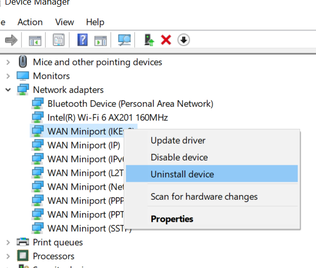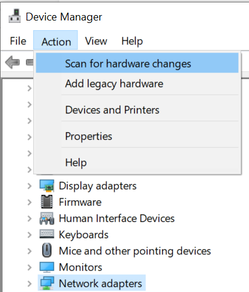Windows 10 Meraki Client VPN Cant Connect Error
Previously working Windows 10 VPN connections to Meraki MX firewall via Meraki client VPN have been working fine. One morning user cannot establish connections anymore with the error:
Can’t connect to VPN
A connection to the remote computer could not be established. You might need to change the network settings for this connection.
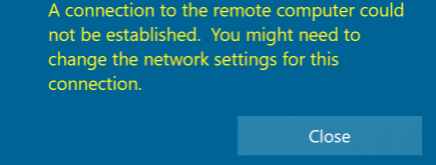
All VPN server address, username, password, advanced VPN settings confirmed as working with no change.
Solution:
- Open Windows 10 Device Manager > Network Adapters
- Expand Network Adapter and right click > uninstall all WAN Miniport adapters
- Once all removed click Action > Scan for hardware changes
- All WAN Miniport adapters should return
- Test VPN again and connection should establish