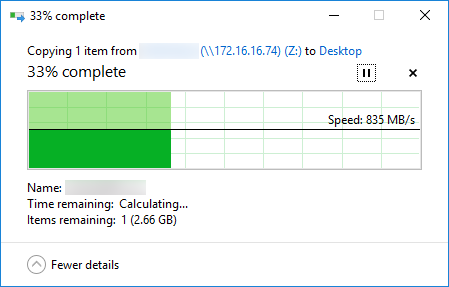How to install QNAP QXG-10G1T on Windows 10
The QNAP QXG-10G1T Single-port (10Gbase-T) 10GbE network expansion card is a cost effective option to introduce 10GbE network speeds to a Windows PC. Unfortunately the provided documentation in box and on QNAP’s support site does not detail how to install the card on a Windows PC.
The solution to this is that various product announcements and QNAP’s own shop make minor mention of the cards controller chip. The card uses the “Aquantia AQtion AQC107 NIC”. Thus using this information you can download the driver package directly from AQuantia here : QNAP QXG-10G1T Drivers
Step 1: Install the downloaded drivers and restart the machine
Step 2: The computer will detect the new card and once connected to a 10GbE network detail the correct speed of 10.0 Gbps

Step 3: Fast 10 Gigabit network transfer speeds!