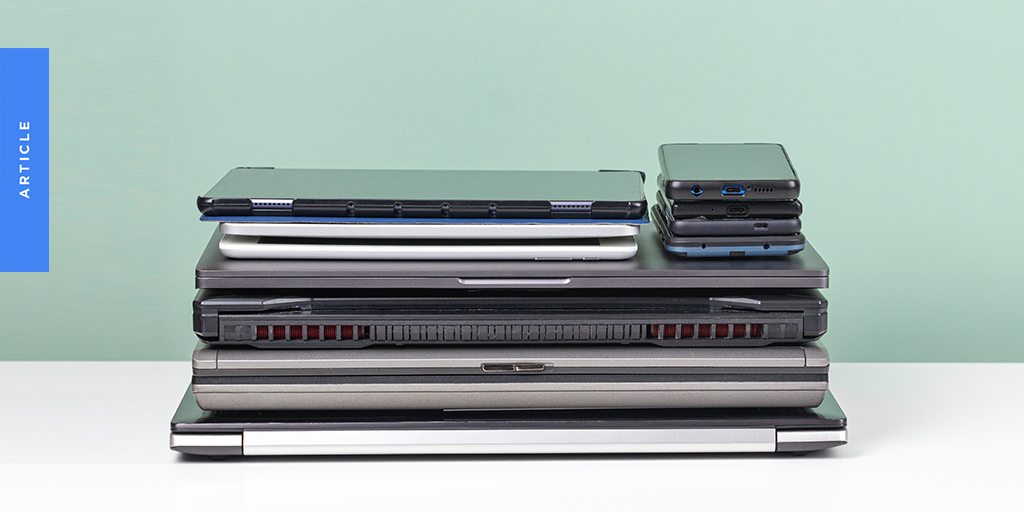With the increasing digitisation of businesses, ensuring all devices are working at their optimum performance is essential to providing the best level of service to customers.
Additionally, lost costs due to failing systems, outdated programs, and declining functionality will impact business success in the short and long-term.
There are some clear warning signs that will indicate that a device needs to be updated or replaced. Knowing what they are will help prevent ongoing issues and safeguard service provision to your network.
1. Maintenance Costs Are Going Up
One of the signs that a device is approaching its “Use By” date is when costs related to repairs and maintenance increase. With new devices, repair costs will be significantly less than replacing a whole unit. However, as devices age, repairs may be more frequent and more costly as parts become outdated. Costs can blow out, particularly when a fleet of devices were purchased at the same time and start to show failures in unison. Devices with a robust reputation and simple repair solutions will help a business save money.
2. Downtime is Becoming the Norm
There are few things more demotivating than working with a device that takes too long to respond. Whether the issue is outdated software, defective servers, or poor network connectivity, the result is two-fold – a loss of production and frustration for staff. Communicate with your teams so that any issues are highlighted quickly, and use devices with premium speed and efficiency, such as Chromebooks.
3. Productivity Declines
Outdated devices that take too long to respond or simply cannot keep up with the demands on your business will quickly impact levels of productivity. This has a knock-on effect to customers who will look for faster, more sophisticated options. Safeguard business operations and reputation by replacing devices that simply cannot keep up the pace.
4. New Software Is Incompatible
There’s no surer sign that a device is past its best than when new software updates are incompatible with the hardware. In addition to not being able to perform at the highest level, the device will become less secure over time as security updates fail. This puts any data and information within your business network at risk. Using devices that automatically update, such as Chromebooks, will remove this issue.
Using devices that are inherently secure, fast to respond, and easy to manage will boost productivity and help businesses avoid the pitfalls related to outdated and substandard hardware.