Employees have become more mobile than ever before. And while flexibility has become a key factor for job satisfaction — more than 82% of workers in a recent survey said flexible or hybrid work was important to their workplace happiness — it also puts important data at risk of being compromised.
Data is no longer kept inside the four walls of a company. Instead, it’s being transmitted across both secured and unsecured networks. So, how do you protect your business from potential costly data breaches?
A smart first step is to put the right technology in place. Built with security as priority, ChromeOS devices have had zero reported ransomware attacks, ever.
But that doesn’t mean the operating system isn’t continuing to make advancements in the area of security.
IT and security teams can effectively manage and minimise the risk of data loss on ChromeOS endpoints through the implementation of ChromeOS Data Controls, which give you the ability to prevent data leakage based on various factors.
IT and security teams can identify and mitigate data loss risk and prevent leakage by setting up data control rules based on various scenarios.
Where the data comes from
Source-based rules protect valuable data stored in business-critical locations, apps, or softwares. Within minutes, rules can be set up to prevent using the data or information from an HR or accounting platform.
Where the data is going
Destination based rules prevent data from being pasted and shared externally. For example, admins can set up a rule to prevent data from being pasted into personal email, blogs, social media, websites or apps.
Who is moving the data
User-based rules prevent accidental errors by blocking certain users or groups from sharing data. To maintain productivity, other users can be allowed to copy, paste, print, and screenshot important data for work purposes.
ChromeOS Data Controls allow security admins to:
– Utilise the electronic privacy screen when a user is viewing content
– View data control events and their reports when they happen
– Report, warn, or block users at any moment
– Prevent pasting information from Google Workspace to external platforms
– Block screen sharing on specific Chrome or web apps
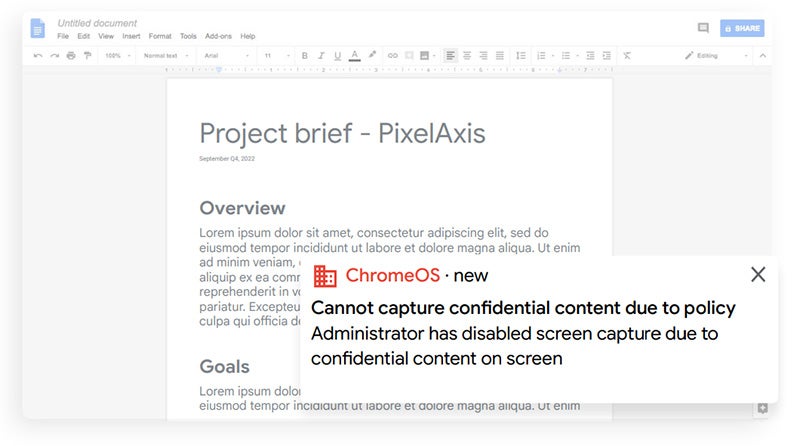
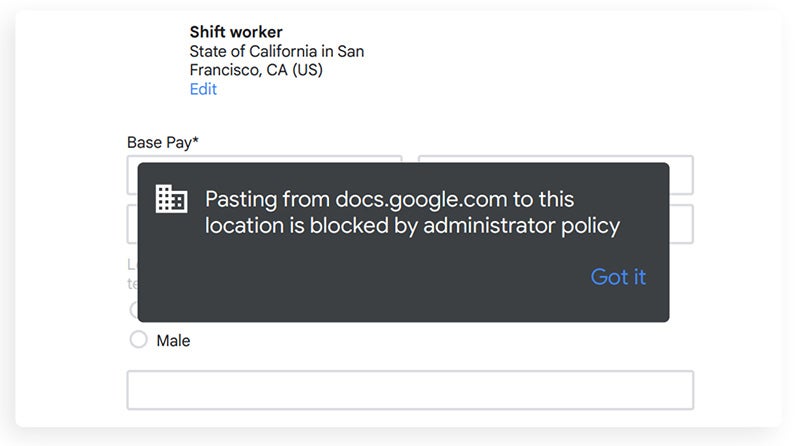
Guidelines recently released by the CISA, NSA, and FBI emphasised that security should be a core product design principle, that software developers and vendors need to ensure security for their products, instead of leaving it to users.
Data Controls, now in general availability, enables IT and Security teams to protect important business and customer data.
“ChromeOS data controls allow us to better understand how sensitive data moves through our company. This allows us to better focus resources, improving security while also helping teams become more productive and effective.” – Nick Peterson, Security Engineer, Google Security
Take Existing Security to the Next Level
Upgrading your devices can make an incremental upgrade in your business’ security. ChromeOS Flex can improve the security of existing hardware you already own, while adding Chrome Enterprise Upgrade will unlock more advanced security features.
