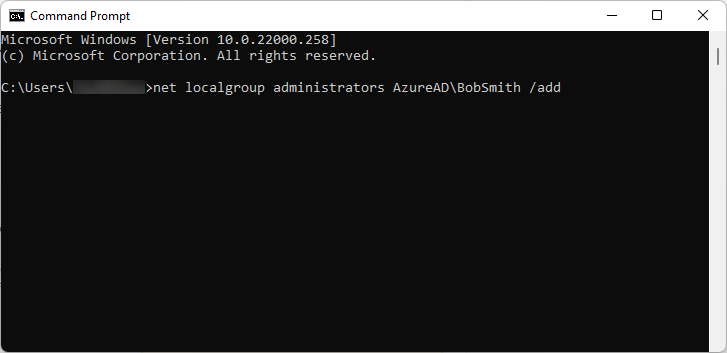- Login to the PC as the Azure AD user you want to be setup as a local admin.
- Log out as that user and log back in as a local admin user.
- Open a command prompt and add the user (In this case user is called Bob Smith) to the administrators group with the following:
net localgroup administrators AzureAD\BobSmith /add